Role Dialog |

|

|

|
||
Role Dialog |

|

|

|

|
|
|
||
In the Role dialog you can define settings for a single role. Roles are connected to element types, and you can access the Role dialog from the Element Type window.
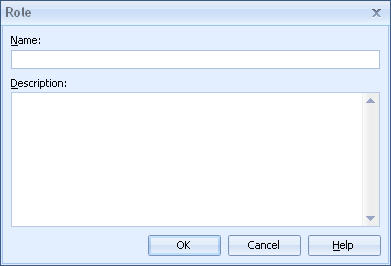
Input a name for the role (such as "In charge") into the Name field, and in the case you want to describe the role in more detail, write an optional description into the Description field. Click OK to commit your changes and to close the dialog. Clicking Cancel closes the dialog without changing anything.