Creating Text Items to Describe Collected Briefing Items |

|

|

|
||
Creating Text Items to Describe Collected Briefing Items |

|

|

|

|
Creating Text Items to Describe Collected Briefing Items |

|

|

|
||
Creating Text Items to Describe Collected Briefing Items |

|

|

|

|
|
|
||
Text items are entities which contain plain text entered by you. Items can be placed in the booklet pages and even so that the same item exists on several pages.
![]() Exercise 27: Create Text Items to Describe the Briefing Items We Have Collected.
Exercise 27: Create Text Items to Describe the Briefing Items We Have Collected.
| 1. On the My Contents tab, select the My Briefings view: |
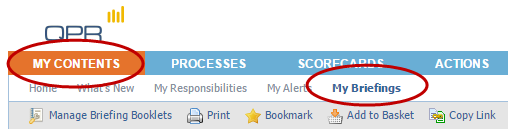
| 2. On the Toolbar, click |
| 3. The Manage Briefing Booklets window opens. From Briefing Booklets list, select the Logistics Division Monthly Briefing booklet, and select the Text Items tab: |
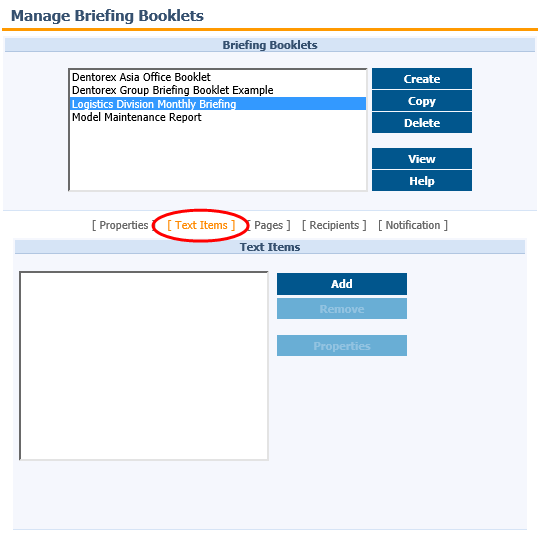
| 4. Click Add. |
| 5. The Add Text Item window opens. Enter "USA Sales Office" in the Name field and "This indicator shows the Logistics Costs / Sales value of the Dentorex Group USA Sales Office" in the Text field. |
| 6. Click OK. |
| 7. Similarly, create the text items "Europe Sales Office" and "Asia Sales Office". |