Edit Linked Element Types |

|

|

|
||
Edit Linked Element Types |

|

|

|

|
|
|
||
In the Linked element types tab of the Modeling Options window, you can edit existing linked element types.
Note: You can edit all settings except the element type to which the linked element type is linked. To change the associated element type, you must create a new linked element define it to be linked to the desired element type.
To edit a linked element type, do the following:
| 1. | Select a linked element type from the list in the Linked element types tab. |
| 2. | Click the Properties button. The Linked Element Type window opens. |
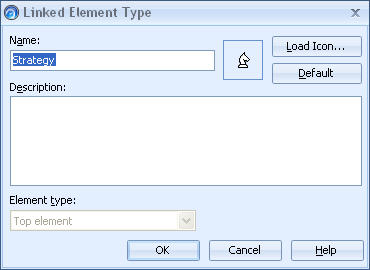 |
| 3. | Make the desired changes and click the OK button. |
| For information on linked element type properties, see Creating a New Linked Element Type. |
See Also