Group Properties Dialog |

|

|

|
||
Group Properties Dialog |

|

|

|

|
|
|
||
![]()
![]()
The Group Properties dialog shows the name, description and members of a group. You can sort the members by Login Name or Full Name by clicking on the column titles. Double-clicking them sorts the users according to the selected column but in reverse order.
Resources can be assigned to the group, and the group can be added to Organization Items by selecting the items on the lists and clicking the arrow buttons.
The Group Properties dialog is accessible from the User Administration dialog
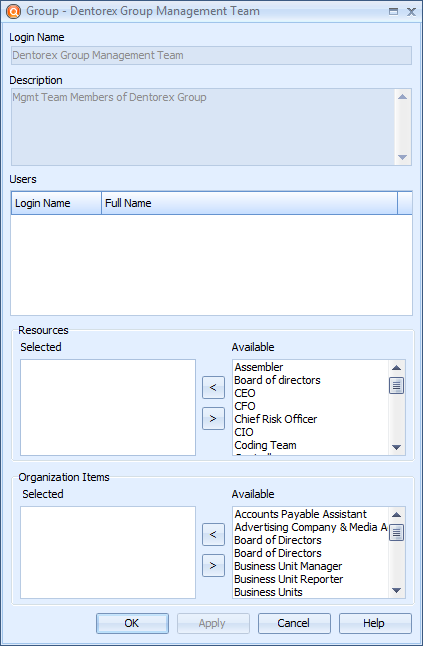
Group Properties dialog