Lane |

|

|

|
||
Lane |

|

|

|

|
|
|
||
A lane is a sub-partition within a pool and will extend the entire length of the pool, either vertically or horizontally. Lanes are used to organize and categorize activities. BPMN does not specify the usage of lanes.Typically, a pool represents an organization, whereas a lane represents a department within that organization.
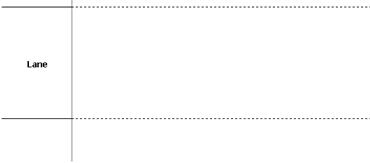
Lane is similar to the organization item element in the default template of QPR Modeling Client.
Creating and Modifying Lanes
Tool Palette of the BPMN template contains a tool for creating lanes ![]() . When you have selected the tool in the Tool Palette, create a new lane by pointing and clicking the level for the upper edge of the lane. If you have already created lanes in the model, a dialog for selecting a lane to be reused is shown. In the dialog you can also create a new lane.
. When you have selected the tool in the Tool Palette, create a new lane by pointing and clicking the level for the upper edge of the lane. If you have already created lanes in the model, a dialog for selecting a lane to be reused is shown. In the dialog you can also create a new lane.
You can edit the properties of lanes by right-clicking on the element in the diagram view and selecting Set Organization Item Properties... For further information on this dialog, see topic "Organization Item Dialog" in QPR Modeling Client - User's Guide. Using the pop-up context menu, you can also change directly some of the lane properties, such as the name.
Lane Attributes
Lanes do not have any Lane specific attributes.