Pool |

|

|

|
||
Pool |

|

|

|

|
|
|
||
A pool represents a participant in the process. It can contain other modeling elements including collapsed sub-processes and lanes. A pool is drawn as a rectangular region drawn horizontally across the diagram or vertically down it.
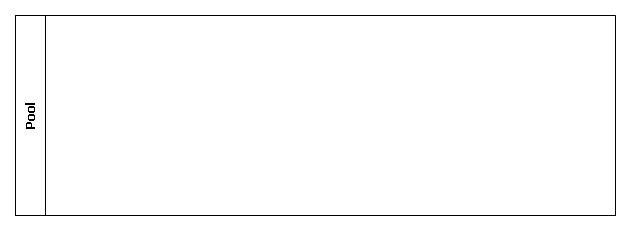
Pool is similar to the sub-process element in the default template of QPR Modeling Client.
Creating and Modifying Pools
Tool Palette of the BPMN template contains a tool for creating pools ![]() . When you have selected the tool in the Tool Palette, create a new pool by pointing and clicking the location for it in the diagram. A new diagram is added to the model.
. When you have selected the tool in the Tool Palette, create a new pool by pointing and clicking the location for it in the diagram. A new diagram is added to the model.
You can edit the properties of pools (such as the attributes listed in the tables below) by right-clicking on the element in the diagram view and selecting Set Process Step Properties... For further information on this dialog, see topic "Process Step Dialog" in QPR Modeling Client - User's Guide. Using the pop-up context menu, you can also change directly some of the pool properties, such as the name.
Pool Attributes
The attributes of pool are described in the following table.
Attribute / Attribute group |
Cardinality |
Type |
Description |
|---|---|---|---|
ProcessRef |
1 |
ProcessRef |
The ProcessRef attribute defines the Process that is contained within the Pool. Each Pool may have a Process. ProcessRef is a relation to the separate Process element. In QPR Modeling Client 1.2. template the Main Process element is linked to Default Pool (main diagram). |
ParticipantRef |
1 |
ParticipantRef |
The Modeler must define the Participant for a Pool. The Participant can be either a Role or an Entity. ParticipantRef is a relation to the separate Participant element. A dialog is opened for selecting the Participant element. |
BoundaryVisible |
1 |
Boolean |
This attribute defines if the rectangular boundary for the Pool is visible. Only one Pool in the Diagram may have the attribute set to False. In QPR Modeling Client 1.2. template the Main diagram i.e. Default Pool can have this property set to false. |
MainPool |
1 |
Boolean |
This attribute defines if the Pool is the “main” Pool or the focus of the diagram. Only one Pool in the Diagram may have the attribute set to True. In QPR Modeling Client 1.2. template the Main diagram i.e. Default Pool can have this property set to true. |
Participant Attributes |
Participant, which is used in the definition of attributes for a pool, message, and web service. |
||
ParticipantType |
1 |
String |
The possible options are: •Role •Entity |
Name |
1 |
String |
Provides the textual description of the role or entity. |
Web Service |
N |
String |
Defines the set of attributes of a web service, which is used in the definition of attributes for message start event, message intermediate event, message end event, receive task, send task, service task, and user task. |
Web Service Attributes |
|||
Interface |
1 |
String |
Defines the interface for the web service (i.e. portType). |
Operation |
1 |
String |
Defines one or more operations for the web service. |