Rename Layout Templates |

|

|

|
||
Rename Layout Templates |

|

|

|

|
|
|
||
To rename Layout Templates:
| 1. | Open the Layout Templates window by clicking the |
| 2. | Select the template to be renamed from the Layout Templates window. |
| 3. | Click the Rename button. The Rename window opens. |
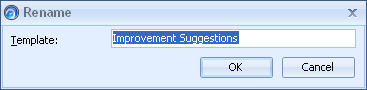 |
| 4. | Enter the new name for the template. |
| 5. | Click OK. You can see the renamed template in the Layout Templates window. |
See Also