Save to Template Window |

|

|

|
||
Save to Template Window |

|

|

|

|
|
|
||
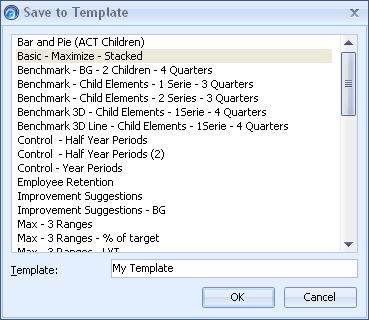
In this window you can save your current view settings as a template.
To save the current settings as a new template, click the Template field, enter a name for the template and click OK.
To overwrite an existing template, select a template from the template list and click the OK button. A confirmation dialog will appear asking if you want to replace an existing template with the current one. Click OK to confirm the operation.