Information Items |

|

|

|
||
Information Items |

|

|

|

|
|
|
||
Information items contain links to external files such as WWW pages, documents, text files or pictures. Information items can be attached to top elements and elements, in order to provide additional information about that modeling object.
An information item has the following properties:
•name
•description
•location
The location of an information item is a link to an external source of information, e.g. a WWW page. QPR Metrics uses Windows to open this link, so if there is not any application registered to the file type of the information item, the link cannot be opened. Links to information items are verified only when opened for the first time, so the link may not work, if the file is later removed or deleted.
Viewing Elements with Information Items
Seeing which elements have information items attached can be done in either of the following ways:
•In the Scorecard Explorer, click the "Show Information Items" button ![]() in the Model Navigator frame to view all of the information items that belong to the scorecard.
in the Model Navigator frame to view all of the information items that belong to the scorecard.
•In the Hierarchy Views, elements with attached information items appear with the information item symbol ![]() in the element symbol.
in the element symbol.
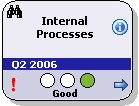
Working with Information Items
Creating, editing, attaching and detaching information items can all be done from within the Information Items window.