Scorecard Explorer Window |

|

|

|
||
Scorecard Explorer Window |

|

|

|

|
|
|
||
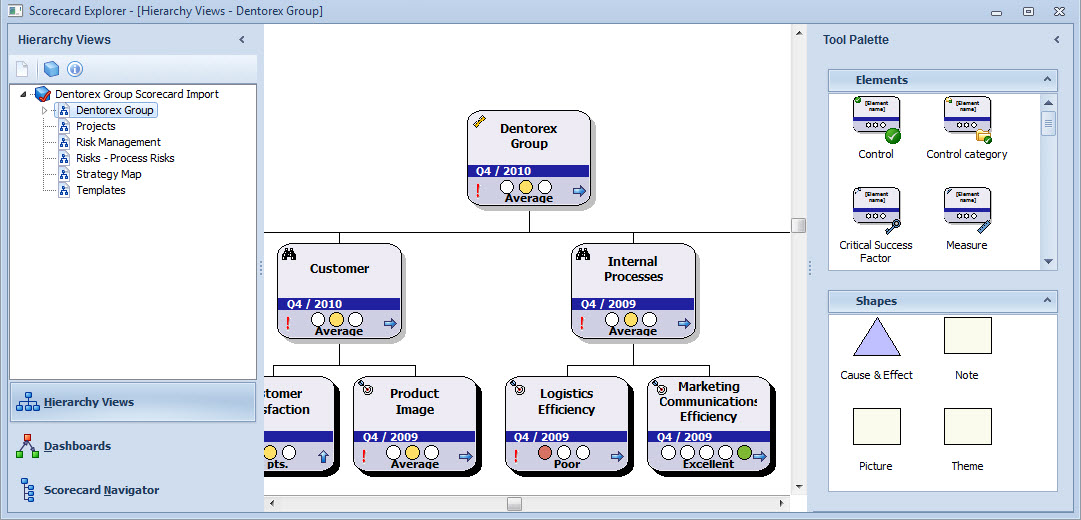
QPR Metrics provides a very useful model navigating tool called the Scorecard Explorer. Its user interface resembles Windows Explorer's interface and it provides easy and fast navigation between model elements. The Scorecard Explorer window is also the optimal window for examining an entire model in one comprehensive view.
The Scorecard Explorer window consists of three frames: the Model Navigator Frame, the Viewing Frame, and the Tool Palette.
To refresh the window's contents manually, click the F5 button.
The Model Navigator Frame
In this frame you can browse and open business models, view, add, delete, move and rename scorecards and information items.
You can select the views to be opened in the Viewing Frame from the bottom of the Model Navigator Frame:
|
Open the Hierarchy Views in the viewing frame.
|
|
Open the Dashboards in the viewing frame.
|
|
Open the Scorecard Navigator in the viewing frame. |
For further information on using the Model Navigator frame, see Model Navigator Frame and Tool Palette.
The Viewing Frame
This frame can contain the Scorecard, the Dashboards, or the Scorecard Navigator of the selected scorecard. When you open a view in the viewing frame, its tools will be added to the Ribbon and the Tool Palette.
For further information on using different views on the Viewing Frame, please select from the following topics:
The Tool Palette
This frame contains tools for adding elements to scorecards, and in the case of the Hierarchy Views or the Dashboards, also a tools for adding Shapes. For further information on using the Tool Palette, see Model Navigator Frame and Tool Palette.