Web Publishing Options |

|

|

|
||
Web Publishing Options |

|

|

|

|
|
|
||
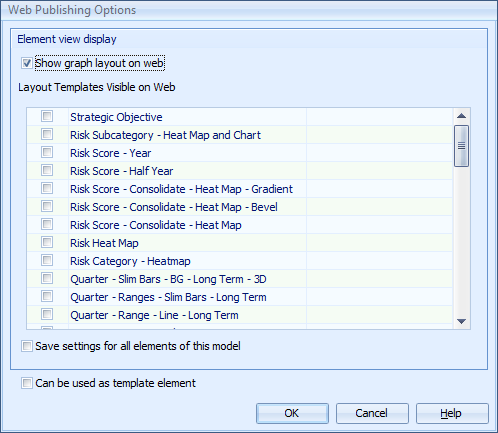
In this dialog you can specify the settings related to showing the graph layout of the element in QPR Portal. The graph layout contains graphical items, such as indicators and graphs, and under certain circumstances you may not want to publish it on the web.
To open the dialog box, click the Define button located at the General Tab of the Element Properties Window.
To enable viewing of long template names, you can resize the dialog box by clicking and dragging from the bottom right corner of the dialog box with your mouse.
Show graph layout on web. Select this option to publish the graph in your Web Client.
To select which templates are visible in the Web Client, select the appropriate check boxes. To select which template is shown by default in the Details Pane, select Details Pane Default from the drop-down menu next to the template name. If this is not set, the Details Pane shows the default template that is set for the element on the Graph tab of the Element Properties.
Save settings for all elements of this model. Select this option to save the Web Publishing Options for all elements of this model.
Can be used as a template element. When this check box is selected, the element can be used as a basis for creating new elements in the navigator and analysis views in QPR Portal.