Zoom Sizes Dialog |

|

|

|
||
Zoom Sizes Dialog |

|

|

|

|
|
|
||
![]()
![]()
The "Defined zoom sizes" box contains the diagram zoom sizes available to the web users. One zoom size must be selected. To add a new zoom size, click the New button, which opens the New Zoom Size dialog. To modify an existing zoom size, click the Edit button, which opens the Edit Zoom Size dialog. To delete a zoom size, select the zoom size to be deleted and click the Delete button. Note that you cannot delete the default zoom size. To set a zoom size as default, select the zoom size and click the Set as Default button. You can use the ![]() and
and ![]() buttons to set the order in which the zoom sizes appear in the zoom combo box on QPR Portal.
buttons to set the order in which the zoom sizes appear in the zoom combo box on QPR Portal.
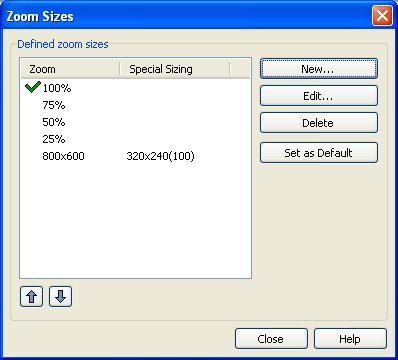
Zoom Sizes Dialog