QPR Knowledge Base 2019.1
 Exercise 24: Collect the Logistics Costs / Sales Indicators to Your Basket.
Exercise 24: Collect the Logistics Costs / Sales Indicators to Your Basket.
 | 1. On the Scorecards tab, open the Navigator view: |
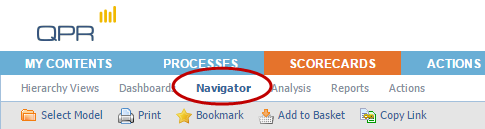
 | 2. In the Viewing Frame, expand the hierarchy by clicking the |
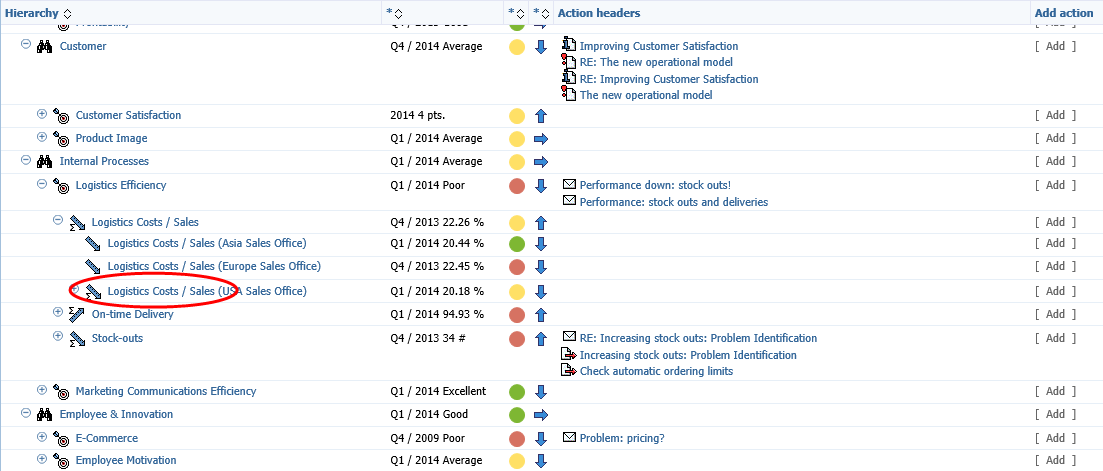
 | 3. On the Details Pane, click the Logistics Costs / Sales name to open the Element View |
 | 4. On the Toolbar, click  Add to Basket. Add to Basket. |
 | 5. The Add to Basket window opens. Select Indicator - Logistics Costs / Sales (Dentorex Group Scorecard) from the list and click OK: |
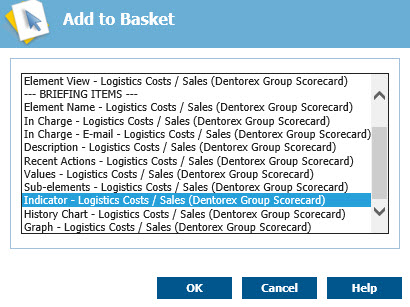
 | 6. Similarly as in steps 2 - 4, add the indicators of Logistics Costs / Sales measure in the European and Asian Sales Offices to your basket. |
For more information, see the Basket topic in QPR Portal - User's Guide.