E-mail Notification System |

|

|

|
||
E-mail Notification System |

|

|

|

|
|
|
||
QPR Metrics includes an e-mail notification system with which you can monitor the values of your elements. You can set an alert to be sent in the form of an e-mail to the selected people when the certain conditions occur to an element's values. See the E-mail Notification page for a description of the contents of an alert e-mail.
When the Application Server (i.e. QPR Metrics Server) is started, it checks whether the e-mail notification system is correctly configured and functioning. If the system is not functioning, alerts cannot be sent and the error is reported in the QPR Metrics Server's log file.
Alerts of the Model
The Alert View, which lists all of the alerts of the current model, can be opened from the Model tab of the Ribbon by clicking the Alert View button ![]() .
.
The Alert View lists all of the model elements, which have alerts attached to them.
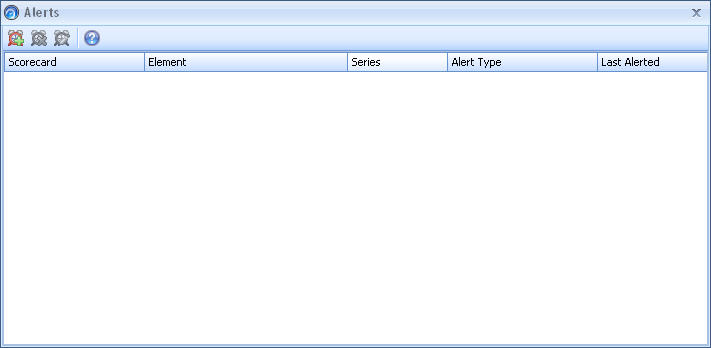
Alerts of an Element
The alerts for a selected element can be viewed in the Series tab of the element's Element Properties window. Click the Define button next to the Alerts field to open the Alerts - <element> (<series>) window, which lists all the alerts of the selected element.
You can set alerts through the Element Properties window's Value tab and through the Alerts window. Defining and modifying the conditions for the alert is done in the Create New/ Modify Alert - <element> (<series>) window. For more information about setting the conditions in this window, see Setting Alerts.