Element Properties Window |

|

|

|
||
Element Properties Window |

|

|

|

|
|
|
||
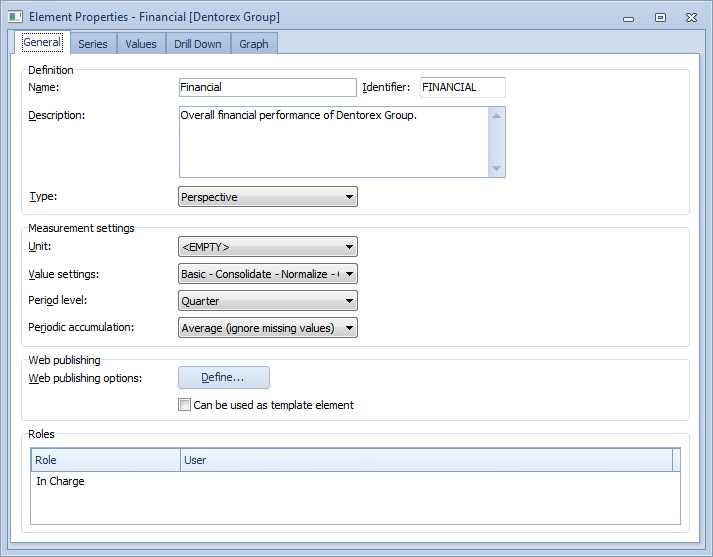
In the Element Properties window, you can view and configure all of the information related to the selected element. The Element Properties window contains many options for defining settings for the element and tools.
The Element Properties window can be opened from many different views in QPR Metrics.
Pages of the Element Properties Window
After opening the Element Properties window, you will see the following tabbed pages:
•Intermodel Reference Tab is only visible in the Element Properties view when the element has been created as a reference to another model.