Select Series Window |

|

|

|
||
Select Series Window |

|

|

|

|
|
|
||
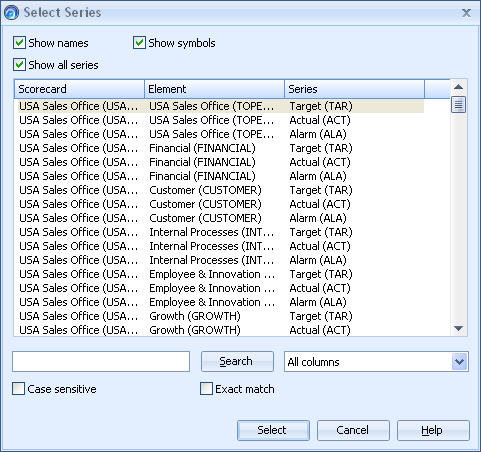
To select which series is shown on the horizontal axis of the graph, browse the list to locate the series you want to select, or use the Search function. By default, the previously selected series is selected when opening the dialog. If there are no previously selected series, the first series on the list is selected by default.
You can sort the displayed list by using the following functions:
•If you select the option Show names, only the names of elements, series and scorecards are shown on the list.
•If you select the option Show identifiers, only the identifiers of elements, series and scorecards are shown on the list.
•If you select both Show names and Show identifiers options, both the names and identifiers are shown on the list.
•The Show all series checkbox defines whether there are all series visible in the list. If the checkbox is not checked, only the default series is shown for all the elements.
To search for a certain scorecard, element, or series, type the search word to the field on the left side of the Search button. You can use the following functions to define the search:
•You can select searching all columns, or limit the search to scorecards, elements or series by selecting the option from the drop-down menu.
•You can also limit the search matches with the Case sensitive and Exact match options. The Case sensitive option makes the search look for a match which is typed exactly like the search term with the same capitalization. The Exact match option searches for whole name or identifier phrases.
When you have found the series you want to be shown, select it click the Select button.