Select Measure Dialog |

|

|

|
||
Select Measure Dialog |

|

|

|

|
|
|
||
In the process step, connector, and group dialogs, you can add, modify and delete measure values for the model element. For inputting values, measures can be connected to the model element. The connecting is done by clicking the New button in the Measures page of the dialog. Then the measure is selected from the measures list in the Select measure dialog.
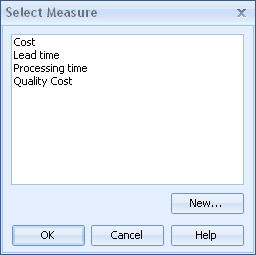
Select measure dialog
Note |
Only the measures that are not connected to the model element are shown in the measures list. |