Drill Down Tab |

|

|

|
||
Drill Down Tab |

|

|

|

|
|
|
||
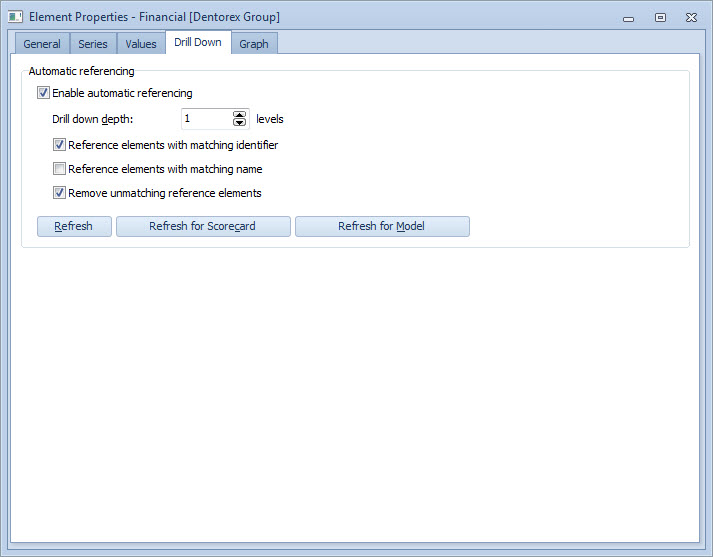
In the Drill Down tab you can define settings for automatic referencing of elements. With the help of automatic referencing you can have the desired elements in the chosen amount of lower level scorecards referenced for instance when creating hierarchies using base scorecards. Note also that automatic referencing settings are inherited to linked scorecards in the case the value settings inheritance option is selected in the Inheritance tab of the Scorecard Properties window and the scorecard is used as a base scorecard.
To enable automatic referencing for the selected measure, tick the "Enable automatic referencing" checkbox.
The following settings are available when automatic referencing is enabled:
•Drill down depth: Defines how many sublevels are included in the automatic referencing. For example, if scorecard A has lower level scorecards B, C, and D, out of which scorecard D has two lower level scorecards E and F, only elements from scorecards B, C, and D are included with drill down depth set to 1 level, but setting it to two levels includes also elements from scorecards E and F. See below for illustrations.
•Tick the "Reference elements with matching identifier" checkbox to enable automatic referencing for elements with matching identifiers.
•Tick the "Reference elements with matching name" checkbox to enable automatic referencing for elements with matching names.
•Tick the "Remove unmatching reference elements" checkbox to remove all unmatched reference elements from the automatically referenced scorecards.
•Click the "Refresh" button to apply the settings (i.e. create and calculate possible new references or remove them) for the current element.
•Click the "Refresh for Scorecard" button to perform drill down for all elements which have automatic referencing enabled in the scorecard containing the current element.
•Click the "Refresh for Model" button to perform drill down for all elements which have automatic referencing enabled in the model.
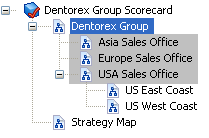
The scorecards from which reference elements are created when Drill down depth is set to 1 level, automatic referencing is enabled and there are matching names/identifiers for elements in the lower level scorecards.
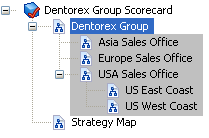
The scorecards from which reference elements are created when Drill down depth is set to 2 levels, automatic referencing is enabled and there are matching names/identifiers for elements in the lower level scorecards.
See Also